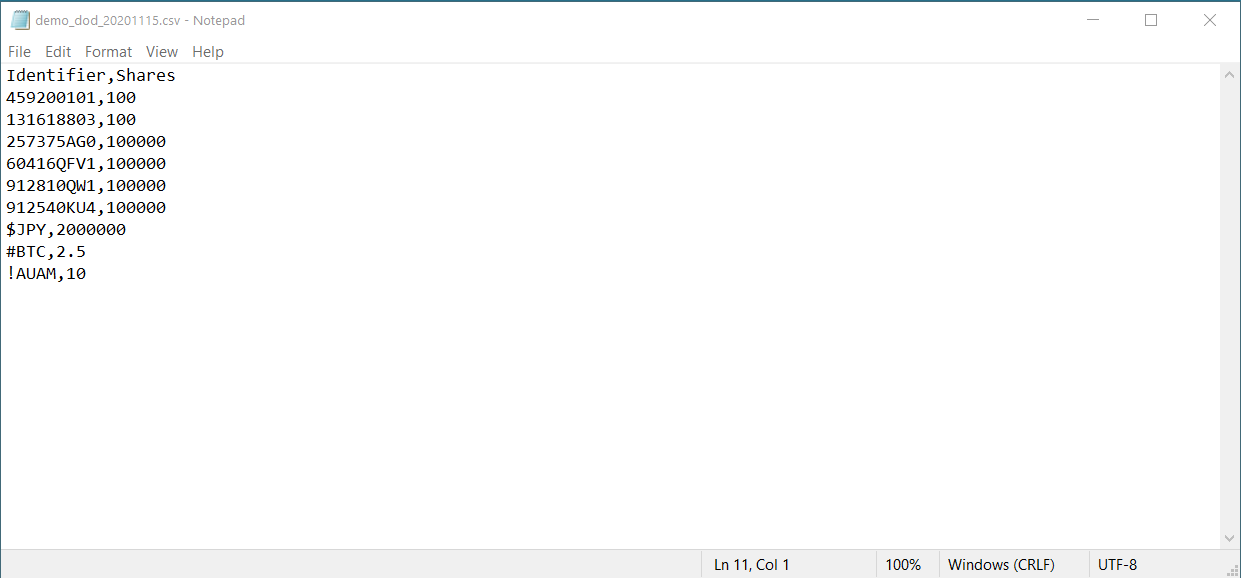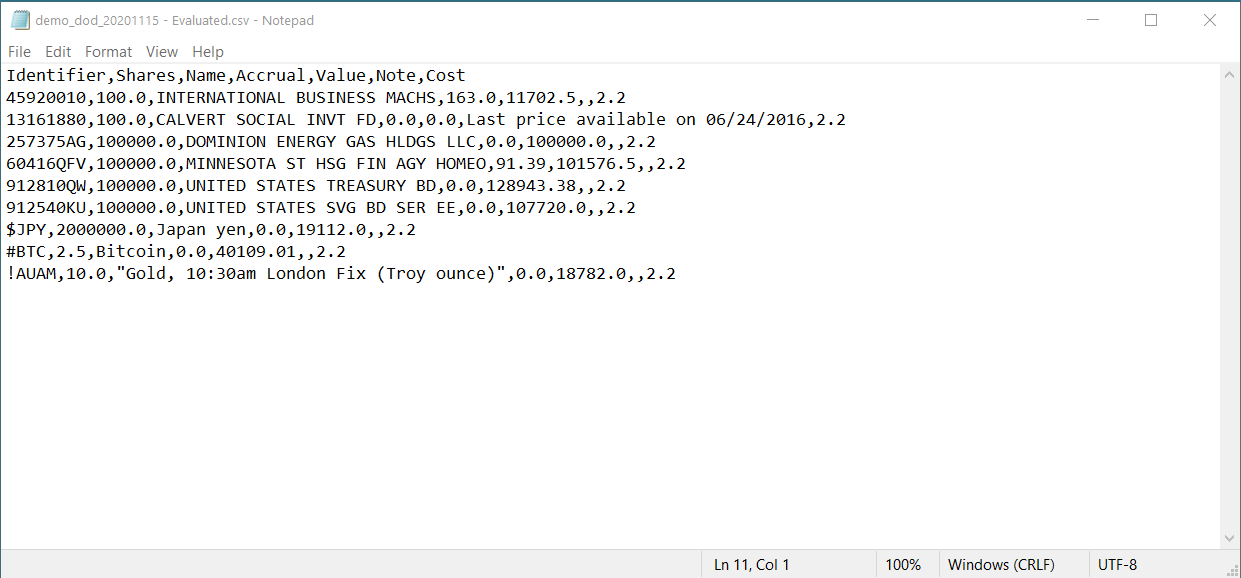Overview
EVP Upload can accept and return data in any file format! While the system features an increasing number of pre-written file-format handlers, EVP Systems will also write custom code to handle your specific data needs—parsing the portfolio information out of your existing files, and then rendering the completed evaluation data into whatever return format you want.
Add pricing to an Excel file? Sure! Turn a CSV file into a PDF that you can file with Form 706? Easy! Convert a one-off custom-format report generated by your in-house system into a valid and well-formed XML file? Absolutely!
Custom Formats
Do you have data in a specific format that you'd like evaluated? We're happy to help! Just get in touch with us at developer@evspys.com, and we'll get the process started.
Existing Formats
Do you just need data evaluated as a batch? Then there are a bunch of file formats that EVP Upload already understands, and you can start using them immediately.
Excel
Using this format is incredibly simple. Just download the template, set the Date of Death and the report type, copy and paste your security identifiers and shares into it, and then upload it to EVP Upload. In minutes, you'll be able to retrieve a new copy that has full evaluations added—security names, accrual and principal values, notes, and the cost of the evaluation.
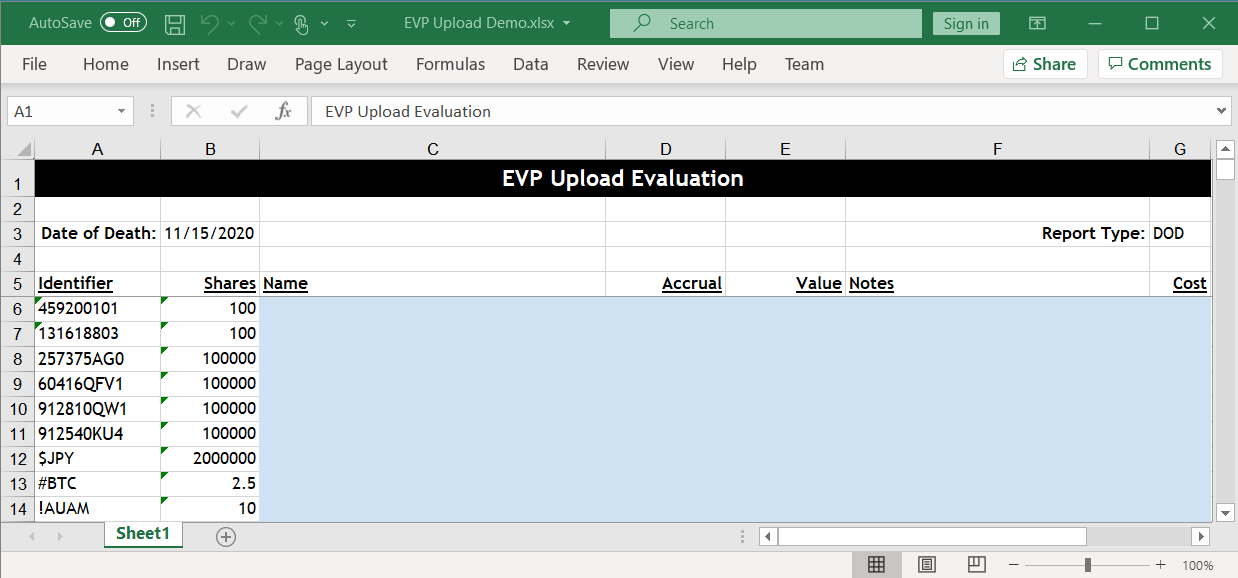
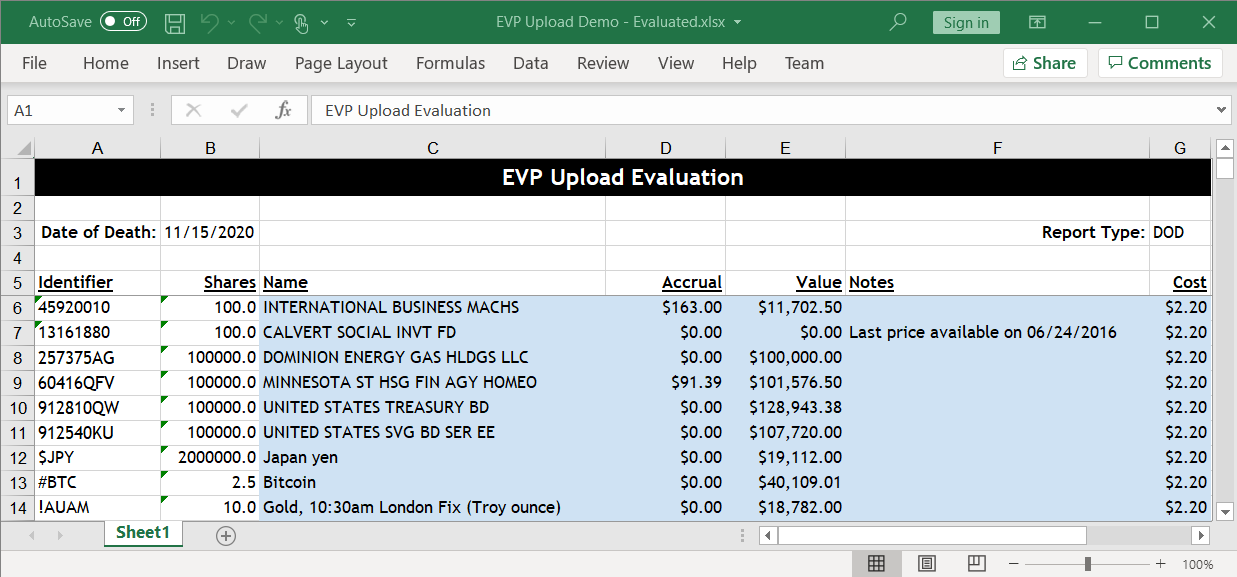
CSV
An incredibly simple format, you just upload a CSV file with a list of security identifiers and shares (using a filename that has the evaluation type and
date in it—myfile_dod_20201201.csv, for example) and EVP Upload will add security names, accrual and pricipal values, as well as any
notes, and the cost of the evaluation.